Blog
Testing service workers on custom local domain with self signed certificate
When playing around with service workers in order to make a site a progressive web app I had to test it on my local dev environment. As service workers need to run on https and I use a self-signed certificate for development. This gave me the following error in the console in Chrome
ServiceWorker registration failed: DOMException: Failed to register a ServiceWorker: An SSL certificate error occurred when fetching the script.
The solution is to tell Chrome to accept the certificate even though it is insecure from Chrome’s point of view.
Download all files in Jupyter Notebook
During a course on Coursera I wanted to keep the Jupyter Notebook content for later reference and download it with all files to my own computer.
There are a lot of suggestions on how to download Jupyter Notbooks and files online but none of them really helped for this course as there were a lot of symbolic links that I wanted to download as well. For most of the solutions I found online the content for the symbolic links in the Jupyter Notebooks simply downloaded as references and not the files themselves.
Create Application Shortcut in Chrome on Mac
Once upon a time there was an easy way to create application shortcuts in Chrome on Mac. However, in recent versions of Chrome this functionality has disappeared. Luckily it is pretty simple to reenable it. Here are the steps to do so:
Type chrome://flags in Chrome’s address bar.
Make sure the following are enabled:
- The new bookmark app system
- Allow hosted apps to be opened in windows
- Creation of app shims for hosted apps on Mac
- Quit notification for hosted apps
It should look like this:
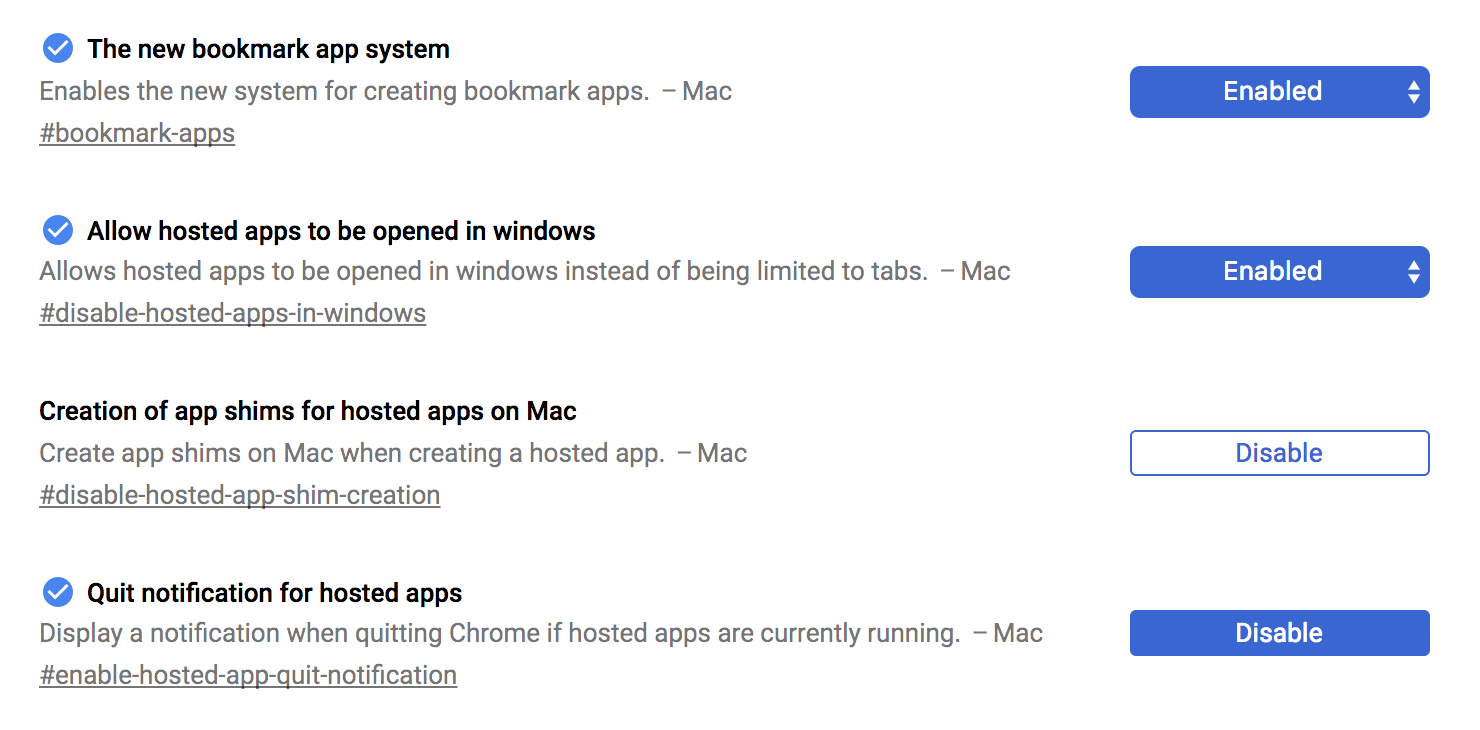
Restart the Chrome (in the bottom of the page)
Now visit the website or app you want to add a shortcut to and press the three dots in the top far right of Chrome.
Upgrade Ansible on macOS High Sierra using PIP
I am using Trellis for my WordPress development and when updating to the latest version it required a newer version of Ansible. When I try to run the normal command on macOS High Sierra it fails as there is a package that cannot be uninstalled. However, if you ignore that package using the –ignore-installed flag you should be able to upgrade ansible to the latest version
sudo pip install ansible --upgrade --ignore-installed six
This should do it and the install should run normally.
Tableau Web Data Connector for Facebook
I have been using the Facebook web data connector from tableaujunkie.com for a while. However, it limited to only a couple of the insights you can get out of Facebook. Moreover, it was using a rather old version of Facebook’s API. So I decided to write my own versions of the Facebook Web Data Connectors for Tableau. The outcome is two connectors.
How to clear Nginx cache
After updating my WordPress site I had to clear the cache. I’m using Nginx’s Microcache and I really believed that I could flush it be restarting Nginx. However, that didn’t do the trick as I still kept seeing the old WordPress content.
Managing Advanced Custom Fields PRO with Composer
When I create new sites in WordPress I usually start of by installing Bedrock by Roots. This is a great development stack that makes it easier to manage dependencies while keeping a clear structure. However, I often use Advanced Custom Fields PRO which is not available on wpackagist.org as it is a paid plugin. So I made a search on Google and found the solution to add the package via Composer.